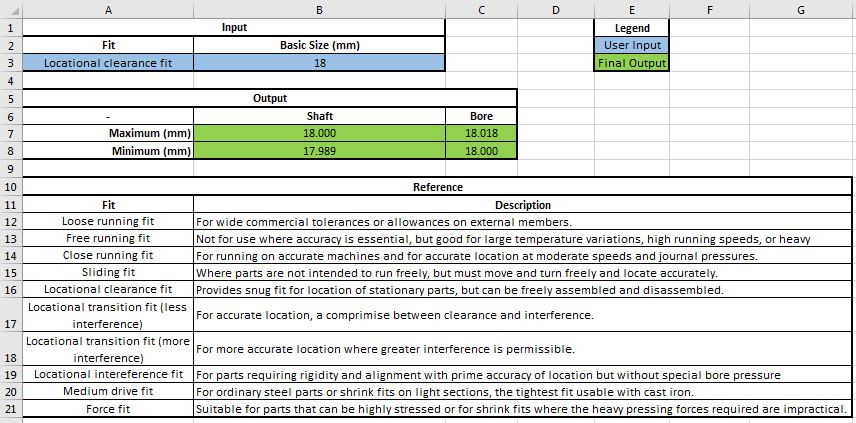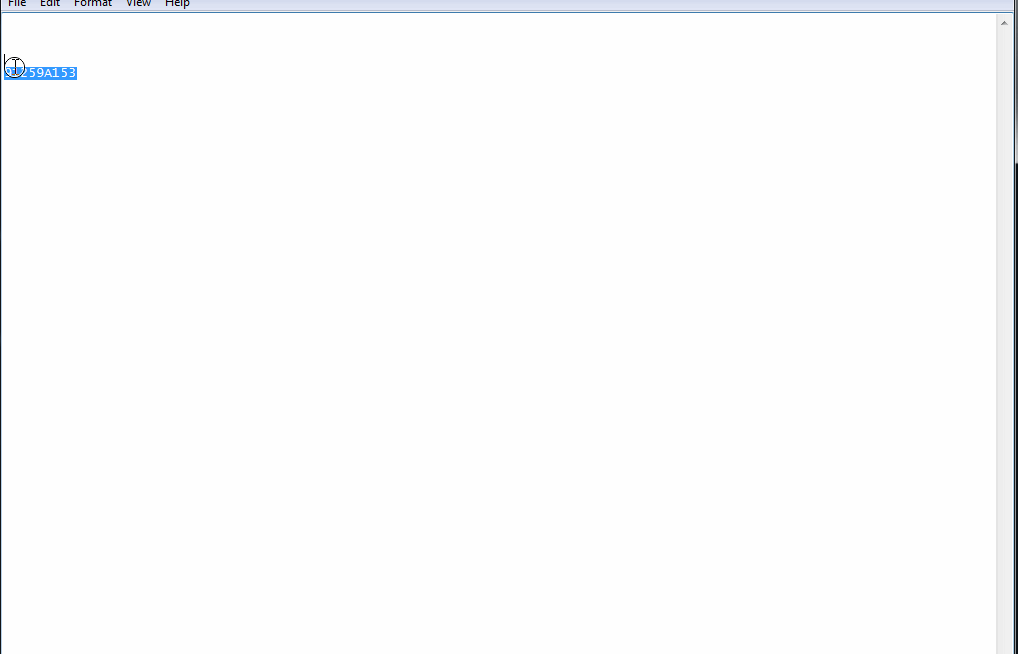classdef NumUtils
% Defines numerical analysis utility functions.
%
% Methods:
% AB2 ------------- Adams-Bashforth 2-step (AB2) LMM for solving IVP.
% Bisection ------- Bisection Method.
% CentralDiff ----- Central Difference for approximating f'(x0).
% EstimateFPIter -- Estimates the number of iterations required for
% convergence of Fixed Point Iteration algorithm.
% EulersMethod ---- Euler's Method for solving an IVP.
% FivePointMidpoint - Five-Point Midpoint Formula for approximating
% f'(x0).
% FixedPointIter -- Fixed Point Iteration.
% ForwardDiff ----- Forward Difference for approximating f'(x0).
% GaussSeidelMethod - Gauss-Seidel method for iteratively solving a
% linear system of equations.
% GramSchmidt ----- Construct orthogonal polynomials w/ Gram-Schmidt.
% Jacobian -------- Symbolically calculates Jacobian for a system.
% JacobisMethod --- Jacobi's method for iteratively solving a
% linear system of equations
% Lagrange -------- Generate Lagrange interpolating polynomial.
% LLS ------------- Constructs linear least squares poly. coeffs.
% LogB ------------ Calculates log(X) with base B.
% NaturalCubicSpline - Calculates the natural cubic spline for f.
% NewtonsMethod --- Newton's method for root finding problem
% NewtonsMethodForSystems - Newton's Method for iteratively solving a
% nonlinear system of equations F(x)=0.
% QuasiNewton ---- Quasi-Newton Method for root finding problem
% using global Bisection Method and local Newton's.
% QuasiSecant ---- Quasi-Secant Method for root finding problem
% using global Bisection Method and local Secant.
% RK2 ------------- Runge-Kutta 2-step (RK2) for solving IVP.
% SecantMethod ---- Secant method for root finding problem
% TaylorPoly ------ Symbolically calculate the first N terms of a
% Taylor Polynomial.
% TaylorPolyNTerm - Symbolically calculate the Nth term of a Taylor
% Polynomial.
% ThreePointEndpoint - Three-Point Endpoint Formula for approximating
% f'(x0).
% ThreePointMidpoint - Three-Point Midpoint Formula for approximating
% f'(x0).
% TruncationError - Symbolically calculate the truncation error
% associated with Taylor Polynomial approximation.
% TruncationErrorLagrange - Symbolically calculate the truncation
% error associated with Lagrange
% Interpolating Polynomial approximation.
%
% Usage: NumUtils.FunctionName(args)
methods(Static)
%% AB2
function [t_vec,y_vec] = AB2(f,a,b,alpha,h,onestep)
% Uses the Adams-Bashforth 2-step (AB2) linear multistep method
% for solving an IVP.
%
% Input: f = (y'(t) = f(t,y))
% a = Start point of time interval.
% b = End point of time interval.
% alpha = y(a)
% h = Timestep
% onestep = One-step method to use for computing y1.
% Select forward_euler, backward_euler, or rk2.
%
% Output: t_vec = Column vector of mesh points (each timestep)
% y_vec = Approximated solution at each mesh point
% Initialize output vectors
t_vec=a:h:b;
y_vec=zeros(length(t_vec),1);
y_vec(1)=alpha;
% Use onestep method to get y_1
switch onestep
case 'forward_euler'
[~,w]=NumUtils.EulersMethod(f,a,a+h,h,alpha,'forward');
% Store result of y_1
y_vec(2)=w(2);
% Iteratively calculate solution at each mesh point
for ii=3:length(t_vec)
f_term=-f(t_vec(ii-2),y_vec(ii-2))+3*f(t_vec(ii-1),y_vec(ii-1));
y_vec(ii)=y_vec(ii-1)+(h./2).*f_term;
end
case 'backward_euler'
[~,w]=NumUtils.EulersMethod(f,a,a+h,h,alpha,'backward');
% Store result of y_1
y_vec(2)=w(2);
% Iteratively calculate solution at each mesh point
for ii=3:length(t_vec)
f_term=-f(t_vec(ii-2),y_vec(ii-2))+3*f(t_vec(ii-1),y_vec(ii-1));
y_vec(ii)=y_vec(ii-1)+(h./2).*f_term;
end
case 'rk2'
[w]= NumUtils.RK2(f,[a;a+h],alpha);
% Store result of y_1
y_vec(2)=w(2);
% Iteratively calculate solution at each mesh point
for ii=3:length(t_vec)
f_term=-f([t_vec(ii-2),y_vec(ii-2)])+3*f([t_vec(ii-1),y_vec(ii-1)]);
y_vec(ii)=y_vec(ii-1)+(h./2).*f_term;
end
otherwise
disp('Error selecting onestep method. Please use ' ...
+ 'forward_euler, backward_euler, or rk2.')
end
end
%% Bisection
function [p,iter,relerr,p_all,iter_all,relerr_all] = Bisection(f,a,b,tol,maxiter,verbose)
% Function implementing the bisection method for solving the
% root-finding problem f(x) = 0 for a continuous function f on the
% closed interval [a,b]
%
% Need f(a) and f(b) to have different signs
%
% Input: f = @(x) function
% a = left endpoint of x interval
% b = right endpoint of x interval
% tol = tolerance for stopping criterion
% maxiter = maximum number of iterations
% verbose = prints extra information if equal to 1
%
% Output: p = approximated root of f on [a,b]
% iter = total number of iterations performed
% relerr = resulting relative error
% p_all = approximated root of f on [a,b] at each step
% iter_all = total number of iterations performed at each step
% relerr_all = resulting relative error at each step
iter=0; FA=f(a);
%Initialize output arrays
p_all=[]; iter_all=[]; relerr_all=[];
if verbose
fprintf("Bisection Method Results:\n");
end
while iter<maxiter
iter=iter+1;
iter_all(iter)=iter;
p=a+(b-a)/2; p_all(iter)=p;
if verbose
fprintf('iter: %.f, a: %.2f, b: %.2f, p%.f: %.8f\n',iter,a,b,iter,p);
end
FP=f(p);
relerr=(b-a)/2; relerr_all(iter)=relerr;
% Use 1e-15 as tolerance when checking equal to zero since doubles
% are accurate to roughly 16 decimal places
if ((FP<1e-15 && FP>=0) || (FP>-1e-15 && FP<=0) || relerr<tol)
break
end
if FA*FP>0
a=p; FA=FP;
else
b=p;
end
end
if verbose
if iter>maxiter
fprintf('Method failed after %.0f iterations.\n', maxiter);
end
end
end
%% CentralDiff
function [df_x0] = CentralDiff(f,h)
% Central-Difference Formula for approximating first-derivative
% at x0.
%
% Implemented per Equation 4.1 of Burden, Faires, Burden.
%
% Input: f = Vector [f(x0+h) f(x0-h)]
% h = Distance between x-nodes.
%
% Output: df_x0 = Approximation of f'(x0)
% Apply forward difference approximation
df_x0 = 1/(2*h)*(f(1)-f(2));
end
%% EstimateFPIter
function [N] = EstimateFPIter(g,k,p0,tol,verbose)
% Function for estimating the number of iterations required to achieve
% the desired tolerance using Fixed Point Iteration. Based on corollary
% to Fixed-Point Theorem.
%
% Input: f = @(x) function
% k = constant from Fixed-Point Theorem (0 < k < 1)
% p0 = any number on the interval [a,b]
% tol = tolerance for stopping criterion
%
% Output: N = estimated number of iterations to achieve tolerance
% Calculate p1
p1=g(p0);
%Calculate left hand side of inequality and move terms over
left_side=tol*(1-k)/abs(p1-p0);
%Use log property: logB(X) = logA(X) / logA(B)
N=log(left_side) / log(k);
if verbose
fprintf('Number of iterations required to converge ');
fprintf('to fixed point within tolerance of %.8f is <=%.4f.\n',tol,N);
end
end
%% EulersMethod
function [tt,w]=EulersMethod(f,a,b,h,alpha,method)
% Uses Euler's Method to approximate the solution of a well-posed IVP
% at equally spaced numbers in the interval [a,b].
%
% Implemented per p.267 of Burden, Faires, Burden.
%
% Input: f = anonymous function y'=f(t,y)
% a = start point of interval
% b = end point of interval
% h = step-size between mesh points
% alpha = initial condition y(a)=alpha
% method = difference method to use ('forward', 'midpoint')
%
% Output: tt = mesh points
% w = approximation to y at each mesh point
% Create time-vector (mesh points).
tt=a:h:b;
% Initialize output vector
w=zeros(length(tt),1); w(1)=alpha;
switch method
case 'forward'
% For each meshpoint, use forward approx.
for ii=2:length(tt)
% Calculate the y-approximation  w(ii)=w(ii-1)+h.*f(tt(ii-1),w(ii-1));
end
case 'backward'
% For each meshpoint, use backward approx.
tol=10^-6; maxiter=100; verbose=0;
for ii=2:length(tt)
% Calculate the y-approximation
w(ii)=w(ii-1)+h.*f(tt(ii-1),w(ii-1));
end
case 'backward'
% For each meshpoint, use backward approx.
tol=10^-6; maxiter=100; verbose=0;
for ii=2:length(tt)
% Calculate the y-approximation  g=@(u) w(ii-1)+h.*f(tt(ii),u)-u;
% Use Bisection Method since backward-euler is implicit
[w(ii),~,~,~,~,~] = Bisection(g,w(ii-1)-1,w(ii-1)+1,...
tol,maxiter,verbose);
end
case 'midpoint'
% Get second initial point using forward approx.
w(2)=w(1)+h.*f(tt(1),w(1));
% For each meshpoint afterwords, use midpoint method
for ii=3:length(tt)
% Calculate the y-approximation
g=@(u) w(ii-1)+h.*f(tt(ii),u)-u;
% Use Bisection Method since backward-euler is implicit
[w(ii),~,~,~,~,~] = Bisection(g,w(ii-1)-1,w(ii-1)+1,...
tol,maxiter,verbose);
end
case 'midpoint'
% Get second initial point using forward approx.
w(2)=w(1)+h.*f(tt(1),w(1));
% For each meshpoint afterwords, use midpoint method
for ii=3:length(tt)
% Calculate the y-approximation  w(ii)=w(ii-2)+2.*h.*f(tt(ii-1),w(ii-1));
end
otherwise
fprintf("Error, unknown method. ");
fprintf("Use 'forward' or 'midpoint'\n");
end
end
%% FivePointMidpoint
function [df_x0] = FivePointMidpoint(f,h)
% Five-Point Endpoint Formula for approximating first-derivative
% at x0.
%
% Implemented per Equation 4.6 of Burden, Faires, Burden.
%
% Input: f = Vector [f(x0-2*h) f(x0-h) f(x0+h) f(x0+2*h)]
% h = Distance between x-nodes.
%
% Output: df_x0 = Approximation of f'(x0)
df_x0=1/(12*h).*(f(1)-8*f(2)+8*f(3)-f(4));
end
%% FixedPointIter
function [p,iter,relerr] = FixedPointIter(g,p0,tol,maxiter)
% Function implementing fixed-point iteration for g(x) on [a,b] to
% find a solution to p=g(p) given an initial approximation p0.
% Assumes g(x) has met existence and uniqueness criteria.
%
% Algorithm described in Numerical Analysis (Burden, Faires, Burden).
%
% Input: f = @(x) function
% p0 = any number on the interval [a,b]
% tol = tolerance for stopping criterion
% maxiter = maximum number of iterations
%
% Output: p = approximated unique fixed point of g on [a,b]
% iter = total number of iterations performed
% relerr = resulting relative error
%Initialize values
iter=1; relerr=inf;
%Perform fixed point iteration
while (iter<maxiter)
%Compute p_i
p=g(p0);
%Check if error is within tolerance and procedure succeeded
relerr=abs(p-p0);
if relerr<tol
break
end
%Update parameters for next iteration
iter=iter+1; p0=p;
end
%Display message if method failed
if iter>=maxiter
fprintf('Method failed after %d iterations.\n',iter);
end
end
%% ForwardDiff
function [df_x0] = ForwardDiff(f,h)
% Forward-Difference Formula for approximating first-derivative
% at x0.
%
% Implemented per Equation 4.1 of Burden, Faires, Burden.
%
% Input: f = Vector [f(x0+h) f(x0)]
% h = Distance between x-nodes.
%
% Output: df_x0 = Approximation of f'(x0)
% Apply forward difference approximation
df_x0 = 1/h*(f(1)-f(2));
end
%% GaussSeidelMethod
function [XO,iter,norm, ...
XO_all,iter_all,norm_all] = GaussSeidelMethod(A,b,x0,tol,maxiter,verbose)
% Function implementing Gauss-Seidel method for iteratively solving a
% linear system of equations.
%
% Implemented per p.461 of Burden, Faires, Burden.
%
% Input: A = A-matrix (from form Ax=b)
% b = b-matrix (from form Ax=b)
% x0 = Initial approximation of x (from form Ax=b)
% tol = tolerance for stopping criterion
% maxiter = maximum number of iterations
% verbose = prints extra information if equal to 1
%
% Output: XO = approximated solution for x (from form Ax=b)
% iter = total number of iterations performed
% norm = resulting infinity norm
% XO_all = approximated solution for x at each step
% iter_all = total number of iterations performed at each step
% norm_all = resulting infinity norm at each step
% Identify number of equations/unknowns
n=length(b);
XO=x0; x=zeros(n,1);
iter=0;
%Initialize output arrays
XO_all=[]; iter_all=[]; norm_all=[];
if verbose
fprintf("Gauss-Seidel Method Results:\n");
end
% Begin iteration
while (iter<maxiter)
% Update iter variable
iter=iter+1;
XO_all(iter,:)=XO; iter_all(iter,1)=iter;
% Calculate new x-approximation
for ii=1:n
% Calculate ax summation term for this step
ax_term=0;
for jj=1:(ii-1)
ax_term=ax_term+A(ii,jj).*x(jj,1);
end
% Calculate aXO summation term for this step
aXO_term=0;
for jj=(ii+1):n
aXO_term=aXO_term+A(ii,jj).*XO(jj,1);
end
x(ii,1)=(1./A(ii,ii)).*(-ax_term-aXO_term+b(ii,1));
end
% Check convergence with infinity norm
norm=norm(x-XO,Inf); norm_all(iter,1)=norm;
if verbose
fprintf('iter: %.f, norm: %.8f\n',iter,norm);
end
if norm<tol
break
end
% Update XO
XO=x;
end
if verbose
if iter>maxiter
fprintf('Method failed after %.0f iterations.\n', maxiter);
end
end
end
% GramSchmidt
function [phi_k,Bk,Ck]=GramSchmidt(w,a,b,k,prev_phi,pprev_phi)
% Uses Gram-Schmidt process to construct orthogonal polynomials
% on the interval [a,b]
%
% Input: w = weight function
% a = start point of interval
% b = end point of interval
% k = current k-value
% prev_phi = k-1 polynomial function
% pprev_phi = k-2 polynomial function
%
% Output: phi_k = current (k) polynomial function (anonymous)
% Bk = B coefficient
% Ck = C coefficient
% Calculate Bk
B_num=@(x) x.*w.*(prev_phi(x).^2);
B_den=@(x) w.*(prev_phi(x).^2)+0.*x;
Bk=double(integral(B_num,a,b)./integral(B_den,a,b));
if k==1
Ck=0;
% Define polynomial function for k==1
phi_k=@(x) x-Bk;
else
% Calculate Ck for k>2
C_num=@(x) x.*w.*prev_phi(x).*pprev_phi(x);
C_den=@(x) w.*(pprev_phi(x).^2)+0.*x;
Ck=double(integral(C_num,a,b)./integral(C_den,a,b));
% Define polynomial function for k>2
phi_k=@(x) (x-Bk).*prev_phi(x)-Ck.*pprev_phi(x);
end
end
%% Jacobian
function J=Jacobian(F,X)
% Function for symbollically calculating the Jacobian for a system of
% equations and unknown variables.
%
% Input: F = Column cell array of symbolic functions
% X = Column vector of symbolic unknown variables
%
% Output: J = Symbolic Jacobian matrix (n x n)
% Get number of input functions
n=length(F);
% Make sure number of functions and unknowns match
if n == length(X)
% Initialize Jacobian as a symbolic matrix
J=sym('j',[n n]);
% For each row
for ii=1:n
% For each column
for jj=1:n
% Calculate df(ii)/dx(jj)
J(ii,jj)=diff(F(ii),X(jj));
end
end
else
disp('Number of functions and unknowns do not match.');
end
end
%% JacobisMethod
function [XO,iter,norm, ...
XO_all,iter_all,norm_all] = JacobisMethod(A,b,x0,tol,maxiter,verbose)
% Function implementing Jacobi's method for iteratively solving a
% linear system of equations.
%
% Implemented per p.459 of Burden, Faires, Burden.
%
% Input: A = A-matrix (from form Ax=b)
% b = b-matrix (from form Ax=b)
% x0 = Initial approximation of x (from form Ax=b)
% tol = tolerance for stopping criterion
% maxiter = maximum number of iterations
% verbose = prints extra information if equal to 1
%
% Output: XO = approximated solution for x (from form Ax=b)
% iter = total number of iterations performed
% norm = resulting infinity norm
% XO_all = approximated solution for x at each step
% iter_all = total number of iterations performed at each step
% norm_all = resulting infinity norm at each step
% Identify number of equations/unknowns
n=length(b);
XO=x0; x=zeros(n,1);
iter=0;
%Initialize output arrays
XO_all=[]; iter_all=[]; norm_all=[];
if verbose
fprintf("Jacobi's Method Results:\n");
end
% Begin iteration
while (iter<maxiter)
% Update iter variable
iter=iter+1;
XO_all(iter,:)=XO; iter_all(iter,1)=iter;
% Calculate new x-approximation
for ii=1:n
% Calculate summation term for this step
sum_term=0;
for jj=1:n
% Only include terms where jj is not equal to ii
if jj ~= ii
sum_term=sum_term+A(ii,jj).*XO(jj,1);
end
end
x(ii,1)=(1./A(ii,ii)).*(-sum_term+b(ii,1));
end
% Check convergence with infinity norm
norm=norm(x-XO,Inf); norm_all(iter,1)=norm;
if verbose
fprintf('iter: %.f, norm: %.8f\n',iter,norm);
end
if norm<tol
break
end
% Update XO
XO=x;
end
if verbose
if iter>maxiter
fprintf('Method failed after %.0f iterations.\n', maxiter);
end
end
end
%% Lagrange
function poly = Lagrange(xpts,ypts,xeval)
% Function to generate Lagrange interpolating polynomial at
% values xeval that passes through points (xpts,ypts)
%
% Input: xpts = x points
% ypts = y points
% xeval = evaluate polynomial at these x values
%
% Output: poly = Lagrange interpolating polynomial (order n)
N = length(xpts); %n+1
L = ones(N,length(xeval));
poly = 0;
% Generate Lagrange functions L_k(x) for each point xeval
for k = 1:N
for i = 1:N
if (i ~= k)
L(k,:) = L(k,:).*(xeval-xpts(i))./(xpts(k)-xpts(i));
end
end
% Generate Lagrange interpolating polynomial
poly = poly + ypts(k)*L(k,:);
end
end
%% LLS
function [theta]=LLS(x,y,deg)
% Function for constructing the linear least squares (LLS) polynomial
% coefficients
%
% Input: x = Input datapoints/nodes, xn, column vector
% y = Input datapoints, yn=f(xn), column vector
% deg = Degree of polynomial
%
% Output: theta = linear least squares polynomial coefficients
% Construct design matrix
X = zeros(length(x),deg);
for ii=0:deg
X(:,ii+1)=x.^ii;
end
% Solve for coefficients
theta = (X'*X)\(X'*y);
% Reverse order of theta for use with polyval (descending powers)
theta=flip(theta);
end
%% LogB
function [logBX] = LogB(X,B)
% Function for calculating log(x) with any base
% using log property: logB(X) = logA(X) / logA(B)
%
% Input: X = value to take log of
% B = Base
%
% Output: logBX = log(X) with base 'B'
logBX = log(X)/log(B);
end
%% NaturalCubicSpline
function [a,b,c,d,S] = NaturalCubicSpline(x,y)
% Function for constructing the cubic spline interpolant S for the
% function f, defined at x0<x1<xn, satisfying S''(x0)=S''(xn)=0.
%
% Implemented per p.147 of Burden, Faires, Burden.
%
% Input: x = Input datapoints/nodes, xn, column vector
% y = Input datapoints, yn=f(xn), column vector
%
% Output: a = a-coefficients
% b = b-coefficients
% c = c-coefficients
% d = d-coefficients
% S = Symbolic cubic spline approximation of form:
% S(x)=sj(x)=aj+bj(x-xj)+cj(x-xj)^2+dj(x-xj)^3
% for xj<=x<=xj+1
% Calculate number of data points. Define N.
n=length(x)-1; N=n+1;
% Define a-coefficients. Calculate h-values (step sizes between nodes)
a=y; h = diff(x);
% Build A matrix and b_vec (A*c=b_vec) to find c coefficients
A=zeros(N,N);A(1,1)=1;A(end,end)=1; b_vec=zeros(N,1);
for ii=2:n
A(ii,ii-1)=h(ii-1);
A(ii,ii)=2.*(h(ii-1)+h(ii));
A(ii,ii+1)=h(ii);
b_vec(ii,1)=3./h(ii).*(a(ii+1)-a(ii))-(3./h(ii-1)).*(a(ii)-a(ii-1));
end
% Solve for c
c = A\b_vec;
% Initialize b and d vectors;
b=zeros(n,1);d=zeros(n,1);
for jj=n:-1:1
b(jj)=(a(jj+1)-a(jj))./h(jj)-h(jj).*(c(jj+1)+2.*c(jj))./3;
d(jj)=(c(jj+1)-c(jj))./(3.*h(jj));
end
a=a(1:n,1); c=c(1:n,1);
% Calculate S symbollically
S=sym('x',[n 1]); syms xx real;
for jj=n:-1:1
S(jj)=a(jj)+b(jj).*(xx-x(jj))+c(jj).*(xx-x(jj)).^2+d(jj).*(xx-x(jj)).^3;
end
end
%% NewtonsMethod
function [p,iter,relerr, ...
p_all,iter_all,relerr_all] = NewtonsMethod(f,p0,tol,maxiter, ...
verbose)
% Function implementing Newton's method for solving the root-finding
% problem f(x) = 0 given an initial approximation p0
%
% Implemented per p.67 of Numerical Analysis by Burden, Faires, Burden.
%
% Input: f = @(x) function
% p0 = Initial approximation to p in [a,b]
% tol = tolerance for stopping criterion
% maxiter = maximum number of iterations
% verbose = prints extra information if equal to 1
%
% Output: p = approximated root of f
% iter = total number of iterations performed
% relerr = resulting relative error
% p_all = approximated root of f on [a,b] at each step
% iter_all = total number of iterations performed at each step
% relerr_all = resulting relative error at each step
% Calculate derivative of f
syms x; df=diff(f,x);
% Perform Newton's Method
if verbose
fprintf("Newton's Method Results:\n");
fprintf('iter: 0, p0: %.16f,\n',p0);
end
iter=0;
%Initialize output arrays
p_all=[]; iter_all=[]; relerr_all=[];
while iter<maxiter
% Update iteration counter
iter=iter+1; iter_all(iter)=iter;
% Evaluate df(p0) and get numerical result
df_p0=double(subs(df,p0));
% Calculate p
p=p0-f(p0)./df_p0; p_all(iter)=p;
% Print information about current iteration
if verbose
fprintf('iter: %.f, p%.f: %.16f\n', iter, iter, p);
end
% Check convergence
relerr=abs(p-p0); relerr_all(iter)=relerr;
if relerr<tol
break
end
% Update p0
p0=p;
end
if iter>maxiter
fprintf('Method failed after %.0f iterations', maxiter);
end
end
%% NewtonsMethodForSystems
function [XO,iter,norm, ...
XO_all,iter_all,norm_all] = NewtonsMethodForSystems(F,X,x0,tol,maxiter,verbose)
% Function implementing Newton's Method for iteratively solving a
% nonlinear system of equations F(x)=0.
%
% Implemented per p.653 of Burden, Faires, Burden.
%
% Input: F = Column cell array of nonlinear mappings
% X = Column vector of symbolic variables
% x0 = Initial approximation of x
% tol = tolerance for stopping criterion
% maxiter = maximum number of iterations
% verbose = prints extra information if equal to 1
%
% Output: XO = approximated solution for x (from form Ax=b)
% iter = total number of iterations performed
% norm = resulting infinity norm
% XO_all = approximated solution for x at each step
% iter_all = total number of iterations performed at each step
% norm_all = resulting infinity norm at each step
% Initalize variables
XO=x0; iter=0;
% Initialize output arrays
XO_all=[]; iter_all=[]; norm_all=[];
if verbose
fprintf("Newton's Method for Systems Results:\n");
end
% Begin iteration
while (iter<maxiter)
% Update iter variable
iter=iter+1;
XO_all(iter,:)=XO; iter_all(iter,1)=iter;
% Calculate F_x by substituting x-values in and converting to
% double
F_x=subs(F,'x1',XO(1));
F_x=subs(F_x,'x2',XO(2));
F_x=double(subs(F_x,'x3',XO(3)));
% Calculate symbolic Jacobian
J=NumUtils.Jacobian(F,X);
% Calculate J_x by substituting x-values in and converting to
% double
J_x=subs(J,'x1',XO(1));
J_x=subs(J_x,'x2',XO(2));
J_x=double(subs(J_x,'x3',XO(3)));
% Solve linear system (n x n)
% If the Jacobian is singular/non-invertible
if cond(J_x)==Inf
disp('J(x) is singular.');
break
else
y=J_x\-F_x;
end
% Update x
XO=XO+y;
% Check convergence with infinity norm
norm=norm(y,Inf); norm_all(iter,1)=norm;
if verbose
fprintf('iter: %.f, norm: %.8f\n',iter,norm);
end
if norm<tol
break
end
end
if verbose
if iter>maxiter
fprintf('Method failed after %.0f iterations.\n', maxiter);
end
end
end
%% QuasiNewton
function [p,iter,relerr, ...
p_all,iter_all, ...
relerr_all]=QuasiNewton(f,a,b,tol,max_global_steps, ...
max_local_steps,verbose)
% Function implementing Quasi-Newton scheme for solving the root-finding
% problem f(x) = 0 for a continuous function f on the closed interval
% [a,b]. Uses Bisection as global method to approximate p0, then
% Newton's Method for final convergence.
%
% Input: f = @(x) function
% a = left endpoint of x interval
% b = right endpoint of x interval
% tol = tolerance for stopping criterion
% max_global_steps = maximum number of Bisection iterations
% max_local_steps = maximum number of Newton's Method iterations
% verbose = prints extra information if equal to 1
%
% Output: p = approximated root of f on [a,b]
% iter = total number of iterations performed
% relerr = resulting relative error
% p_all = approximated root of f on [a,b] at each step
% iter_all = total number of iterations performed at each step
% relerr_all = resulting relative error at each step
% iter_type = identify whether global or local step
% Perform global bisection steps to get a good p0 approximation
[p0,iter_global,relerr_global, ...
p0_all,iter_global_all, ...
relerr_global_all] = Bisection(f,a,b,tol,max_global_steps,0);
% Store global results in final output arrays
p_all=p0_all; iter_all=iter_global_all; relerr_all=relerr_global_all;
iter_type(1:length(p0_all))="global";
% Perform local Newton's Method steps until convergence
[p,iter,relerr, ...
p_local_all,iter_local_all, ...
relerr_local_all] = NewtonsMethod(f,p0,tol,max_local_steps,0);
% Add local results to final output arrays
iter_local_all=iter_local_all+iter_global;
p_all=[p_all,p_local_all]; iter_all=[iter_all,iter_local_all];
relerr_all=[relerr_all,relerr_local_all];
iter_type(length(p0_all)+1:length(p_all))="local";
if verbose
fprintf("Quasi-Newton Results:\n");
for ii=1:length(p_all)
fprintf('iter: %.f, ',iter_all(ii));
fprintf('p%.f: %.8f, ',iter_all(ii),p_all(ii));
fprintf('relerr: %.4f, ', relerr_all(ii));
fprintf('type: %s\n', iter_type(ii));
end
end
end
%% QuasiSecant
function [p,iter,relerr, ...
p_all,iter_all, ...
relerr_all]=QuasiSecant(f,a,b,tol,max_global_steps, ...
max_local_steps,verbose)
% Function implementing Quasi-Secant scheme for solving the root-finding
% problem f(x) = 0 for a continuous function f on the closed interval
% [a,b]. Uses Bisection as global method to approximate p0 and p1, then
% Secant Method for final convergence.
%
% Input: f = @(x) function
% a = left endpoint of x interval
% b = right endpoint of x interval
% tol = tolerance for stopping criterion
% max_global_steps = maximum number of Bisection iterations
% max_local_steps = maximum number of Secant Method iterations
% verbose = prints extra information if equal to 1
%
% Output: p = approximated root of f on [a,b]
% iter = total number of iterations performed
% relerr = resulting relative error
% p_all = approximated root of f on [a,b] at each step
% iter_all = total number of iterations performed at each step
% relerr_all = resulting relative error at each step
% iter_type = identify whether global or local step
% Perform global bisection steps to get a good p0 and p1 approximation
[p_global,iter_global,relerr_global, ...
p_global_all,iter_global_all, ...
relerr_global_all] = Bisection(f,a,b,tol,max_global_steps,0);
% Index results for p0 and p1
p0=p_global_all(length(p_global_all)-1);
p1=p_global_all(length(p_global_all));
% Store global results in final output arrays
p_all=p_global_all; iter_all=iter_global_all;
relerr_all=relerr_global_all;
iter_type(1:length(p_global_all))="global";
% Perform local Secant Method steps until convergence
[p,iter,relerr, ...
p_local_all,iter_local_all, ...
relerr_local_all] = SecantMethod(f,p0,p1,tol, ...
max_local_steps,0);
% Add local results to final output arrays
iter_local_all=iter_local_all+iter_global;
p_all=[p_all,p_local_all]; iter_all=[iter_all,iter_local_all];
relerr_all=[relerr_all,relerr_local_all];
iter_type(length(p_global_all)+1:length(p_all))="local";
if verbose
fprintf("Quasi-Secant Results:\n");
for ii=1:length(p_all)
fprintf('iter: %.f, ',iter_all(ii));
fprintf('p%.f: %.8f, ',iter_all(ii),p_all(ii));
fprintf('relerr: %.4f, ', relerr_all(ii));
fprintf('type: %s\n', iter_type(ii));
end
end
end
%% SecantMethod
function [p,iter,relerr, ...
p_all,iter_all,relerr_all] = SecantMethod(f,p0,p1,tol, ...
maxiter,verbose)
% Function implementing the Secant method for solving the root-finding
% problem f(x) = 0 given initial approximations p0 and p1.
%
% Implemented per p.71 of Numerical Analysis by Burden, Faires, Burden.
%
% Input: f = @(x) function
% p0 = Initial approximation to p in [a,b]
% p1 = Initial approximation of p1
% tol = tolerance for stopping criterion
% maxiter = maximum number of iterations
% verbose = prints extra information if equal to 1
%
% Output: p = approximated root of f
% iter = total number of iterations performed
% relerr = resulting relative error
% p_all = approximated root of f on [a,b] at each step
% iter_all = total number of iterations performed at each step
% relerr_all = resulting relative error at each step
% Perform Secant Method
iter=1; q0=f(p0); q1=f(p1);
if verbose
fprintf("Secant Method Results:\n");
fprintf('iter: 0, p0: %.16f\n', p0);
fprintf('iter: 1, p1: %.16f\n', p1);
end
%Initialize output arrays
p_all=[p1]; iter_all=[1]; relerr_all=[abs(p1-p0)];
while iter<maxiter
% Update iteration counter
iter=iter+1; iter_all(iter)=iter;
% Calculate p
p=p1-q1.*(p1-p0)./(q1-q0); p_all(iter)=p;
% Print information about current iteration
if verbose
fprintf('iter: %.f, p%.f: %.16f\n', iter, iter, p)
end
% Check convergence
relerr=abs(p-p1); relerr_all(iter)=relerr;
if relerr<tol
break
end
%Update p0, q0, p1, q1
p0=p1; q0=q1; p1=p; q1=f(p);
end
if iter>maxiter
fprintf('Method failed after %.0f iterations', maxiter);
end
end
%% RK2
function y = RK2(f,t,y0)
% Function to compute RK2 approximation of solution to IVP y'=f(t,y) with
% initial value y0 for t over the interval [a,b]
%
% Input: f = RHS function of DE
% t = mesh points of t values over the interval [a,b]
% y0 = initial value
%
% Output: y = RK2 approximation of solution to IVP
h = t(end)-t(end-1); % step size
N = length(t); % number of points in mesh / approximation
y = NaN(N,1);
y(1) = y0;
for i = 1:N-1
t_half = t(i)+h/2; % time points halway between mesh points
y(i+1) = y(i) + h*f([t_half,y(i)+h/2*f([t(i),y(i)])]); % RK2 formula
end
end
%% TayloyPoly
function [Pn]=TaylorPoly(f,x0,N)
% Function for symbolically calculating the first N-terms of a
% Taylor Polynomial.
%
% Input: f = anonymous @(x) function to approximate
% x0 = centerpoint of Taylor series
% N = number of terms to calculate
%
% Output: Pn = symbolic first N-terms of Taylor Polynomial
% w.r.t. x.
syms x;
Pn=0;
for k=0:N
%Get kth derivative of f
fk=diff(f,x,k);
%Calculate current term of polynomial
Pn_k=subs(fk,x0)/factorial(k)*((x-x0)^k);
%Add current term to total
Pn=Pn+Pn_k;
end
end
%% TaylorPolyNTerm
function [PN]=TaylorPolyNTerm(f,x0,N)
% Function for symbolically calculating the Nth term only of a
% Taylor Polynomial.
%
% Input: f = anonymous @(x) function to approximate
% x0 = centerpoint of Taylor series
% N = number of term to calculate
%
% Output: PN = symbolic Nth term of Taylor Polynomial w.r.t. x.
syms x;
%Get Nth derivative of f
fN=diff(f,x,N);
%Calculate current term of polynomial
PN=subs(fN,x0)/factorial(N)*((x-x0)^N);
end
%% ThreePointEndpoint
function [df_x0] = ThreePointEndpoint(f,h)
% Three-Point Endpoint Formula for approximating first-derivative
% at x0.
%
% Implemented per Equation 4.4 of Burden, Faires, Burden.
%
% Input: f = Vector [f(x0) f(x0+h) f(x0+2*h)]
% h = Distance between x-nodes.
%
% Output: df_x0 = Approximation of f'(x0)
df_x0=1/(2*h).*(-3*f(1)+4*f(2)-f(3));
end
%% ThreePointMidpoint
function [df_x0] = ThreePointMidpoint(f,h)
% Three-Point Midpoint Formula for approximating first-derivative
% at x0.
%
% Implemented per Equation 4.5 of Burden, Faires, Burden.
%
% Input: f = Vector [f(x0+h) f(x0-h)]
% h = Distance between x-nodes.
%
% Output: df_x0 = Approximation of f'(x0)
df_x0=1/(2*h).*(f(1)-f(2));
end
%% TruncationError
function [Rn]=TruncationError(f,x0,n,ksi_x)
% Function for symbolically calculating the truncation error
% associated with Taylor Polynomial approximation.
%
% Input: f = anonymous @(x) function to approximate
% x0 = centerpoint of Taylor series
% n = order of Taylor Polynomial
% ksi_x = unknown function between x0 and x
%
% Output: Rn = symbolic Truncation Error w.r.t. x.
syms x;
%Get (n+1)th derivative of f
f_n1=diff(f,x,n+1);
%Calculate truncation error
Rn=subs(f_n1,ksi_x)/factorial(n+1)*((x-x0)^(n+1));
end
%% TruncationErrorLagrange
function [Rn]=TruncationErrorLagrange(f,xn,ksi_x)
% Function for symbolically calculating the truncation error
% associated with Lagrange Interpolating Polynomial approximation.
%
% Input: f = anonymous @(x) function to approximate
% xn = vector of x-points used for interpolation
% ksi_x = value of unknown function (between x0 and xn)
%
% Output: Rn = symbolic Truncation Error w.r.t. x.
syms x;
%Get (n+1)th derivative of f
n=length(xn);
f_n1=diff(f,x,n+1);
%Calculate truncation error
Rn=subs(f_n1,ksi_x)/factorial(n+1);
for ii=1:n
Rn=Rn*(x-xn(ii));
end
end
end
end
w(ii)=w(ii-2)+2.*h.*f(tt(ii-1),w(ii-1));
end
otherwise
fprintf("Error, unknown method. ");
fprintf("Use 'forward' or 'midpoint'\n");
end
end
%% FivePointMidpoint
function [df_x0] = FivePointMidpoint(f,h)
% Five-Point Endpoint Formula for approximating first-derivative
% at x0.
%
% Implemented per Equation 4.6 of Burden, Faires, Burden.
%
% Input: f = Vector [f(x0-2*h) f(x0-h) f(x0+h) f(x0+2*h)]
% h = Distance between x-nodes.
%
% Output: df_x0 = Approximation of f'(x0)
df_x0=1/(12*h).*(f(1)-8*f(2)+8*f(3)-f(4));
end
%% FixedPointIter
function [p,iter,relerr] = FixedPointIter(g,p0,tol,maxiter)
% Function implementing fixed-point iteration for g(x) on [a,b] to
% find a solution to p=g(p) given an initial approximation p0.
% Assumes g(x) has met existence and uniqueness criteria.
%
% Algorithm described in Numerical Analysis (Burden, Faires, Burden).
%
% Input: f = @(x) function
% p0 = any number on the interval [a,b]
% tol = tolerance for stopping criterion
% maxiter = maximum number of iterations
%
% Output: p = approximated unique fixed point of g on [a,b]
% iter = total number of iterations performed
% relerr = resulting relative error
%Initialize values
iter=1; relerr=inf;
%Perform fixed point iteration
while (iter<maxiter)
%Compute p_i
p=g(p0);
%Check if error is within tolerance and procedure succeeded
relerr=abs(p-p0);
if relerr<tol
break
end
%Update parameters for next iteration
iter=iter+1; p0=p;
end
%Display message if method failed
if iter>=maxiter
fprintf('Method failed after %d iterations.\n',iter);
end
end
%% ForwardDiff
function [df_x0] = ForwardDiff(f,h)
% Forward-Difference Formula for approximating first-derivative
% at x0.
%
% Implemented per Equation 4.1 of Burden, Faires, Burden.
%
% Input: f = Vector [f(x0+h) f(x0)]
% h = Distance between x-nodes.
%
% Output: df_x0 = Approximation of f'(x0)
% Apply forward difference approximation
df_x0 = 1/h*(f(1)-f(2));
end
%% GaussSeidelMethod
function [XO,iter,norm, ...
XO_all,iter_all,norm_all] = GaussSeidelMethod(A,b,x0,tol,maxiter,verbose)
% Function implementing Gauss-Seidel method for iteratively solving a
% linear system of equations.
%
% Implemented per p.461 of Burden, Faires, Burden.
%
% Input: A = A-matrix (from form Ax=b)
% b = b-matrix (from form Ax=b)
% x0 = Initial approximation of x (from form Ax=b)
% tol = tolerance for stopping criterion
% maxiter = maximum number of iterations
% verbose = prints extra information if equal to 1
%
% Output: XO = approximated solution for x (from form Ax=b)
% iter = total number of iterations performed
% norm = resulting infinity norm
% XO_all = approximated solution for x at each step
% iter_all = total number of iterations performed at each step
% norm_all = resulting infinity norm at each step
% Identify number of equations/unknowns
n=length(b);
XO=x0; x=zeros(n,1);
iter=0;
%Initialize output arrays
XO_all=[]; iter_all=[]; norm_all=[];
if verbose
fprintf("Gauss-Seidel Method Results:\n");
end
% Begin iteration
while (iter<maxiter)
% Update iter variable
iter=iter+1;
XO_all(iter,:)=XO; iter_all(iter,1)=iter;
% Calculate new x-approximation
for ii=1:n
% Calculate ax summation term for this step
ax_term=0;
for jj=1:(ii-1)
ax_term=ax_term+A(ii,jj).*x(jj,1);
end
% Calculate aXO summation term for this step
aXO_term=0;
for jj=(ii+1):n
aXO_term=aXO_term+A(ii,jj).*XO(jj,1);
end
x(ii,1)=(1./A(ii,ii)).*(-ax_term-aXO_term+b(ii,1));
end
% Check convergence with infinity norm
norm=norm(x-XO,Inf); norm_all(iter,1)=norm;
if verbose
fprintf('iter: %.f, norm: %.8f\n',iter,norm);
end
if norm<tol
break
end
% Update XO
XO=x;
end
if verbose
if iter>maxiter
fprintf('Method failed after %.0f iterations.\n', maxiter);
end
end
end
% GramSchmidt
function [phi_k,Bk,Ck]=GramSchmidt(w,a,b,k,prev_phi,pprev_phi)
% Uses Gram-Schmidt process to construct orthogonal polynomials
% on the interval [a,b]
%
% Input: w = weight function
% a = start point of interval
% b = end point of interval
% k = current k-value
% prev_phi = k-1 polynomial function
% pprev_phi = k-2 polynomial function
%
% Output: phi_k = current (k) polynomial function (anonymous)
% Bk = B coefficient
% Ck = C coefficient
% Calculate Bk
B_num=@(x) x.*w.*(prev_phi(x).^2);
B_den=@(x) w.*(prev_phi(x).^2)+0.*x;
Bk=double(integral(B_num,a,b)./integral(B_den,a,b));
if k==1
Ck=0;
% Define polynomial function for k==1
phi_k=@(x) x-Bk;
else
% Calculate Ck for k>2
C_num=@(x) x.*w.*prev_phi(x).*pprev_phi(x);
C_den=@(x) w.*(pprev_phi(x).^2)+0.*x;
Ck=double(integral(C_num,a,b)./integral(C_den,a,b));
% Define polynomial function for k>2
phi_k=@(x) (x-Bk).*prev_phi(x)-Ck.*pprev_phi(x);
end
end
%% Jacobian
function J=Jacobian(F,X)
% Function for symbollically calculating the Jacobian for a system of
% equations and unknown variables.
%
% Input: F = Column cell array of symbolic functions
% X = Column vector of symbolic unknown variables
%
% Output: J = Symbolic Jacobian matrix (n x n)
% Get number of input functions
n=length(F);
% Make sure number of functions and unknowns match
if n == length(X)
% Initialize Jacobian as a symbolic matrix
J=sym('j',[n n]);
% For each row
for ii=1:n
% For each column
for jj=1:n
% Calculate df(ii)/dx(jj)
J(ii,jj)=diff(F(ii),X(jj));
end
end
else
disp('Number of functions and unknowns do not match.');
end
end
%% JacobisMethod
function [XO,iter,norm, ...
XO_all,iter_all,norm_all] = JacobisMethod(A,b,x0,tol,maxiter,verbose)
% Function implementing Jacobi's method for iteratively solving a
% linear system of equations.
%
% Implemented per p.459 of Burden, Faires, Burden.
%
% Input: A = A-matrix (from form Ax=b)
% b = b-matrix (from form Ax=b)
% x0 = Initial approximation of x (from form Ax=b)
% tol = tolerance for stopping criterion
% maxiter = maximum number of iterations
% verbose = prints extra information if equal to 1
%
% Output: XO = approximated solution for x (from form Ax=b)
% iter = total number of iterations performed
% norm = resulting infinity norm
% XO_all = approximated solution for x at each step
% iter_all = total number of iterations performed at each step
% norm_all = resulting infinity norm at each step
% Identify number of equations/unknowns
n=length(b);
XO=x0; x=zeros(n,1);
iter=0;
%Initialize output arrays
XO_all=[]; iter_all=[]; norm_all=[];
if verbose
fprintf("Jacobi's Method Results:\n");
end
% Begin iteration
while (iter<maxiter)
% Update iter variable
iter=iter+1;
XO_all(iter,:)=XO; iter_all(iter,1)=iter;
% Calculate new x-approximation
for ii=1:n
% Calculate summation term for this step
sum_term=0;
for jj=1:n
% Only include terms where jj is not equal to ii
if jj ~= ii
sum_term=sum_term+A(ii,jj).*XO(jj,1);
end
end
x(ii,1)=(1./A(ii,ii)).*(-sum_term+b(ii,1));
end
% Check convergence with infinity norm
norm=norm(x-XO,Inf); norm_all(iter,1)=norm;
if verbose
fprintf('iter: %.f, norm: %.8f\n',iter,norm);
end
if norm<tol
break
end
% Update XO
XO=x;
end
if verbose
if iter>maxiter
fprintf('Method failed after %.0f iterations.\n', maxiter);
end
end
end
%% Lagrange
function poly = Lagrange(xpts,ypts,xeval)
% Function to generate Lagrange interpolating polynomial at
% values xeval that passes through points (xpts,ypts)
%
% Input: xpts = x points
% ypts = y points
% xeval = evaluate polynomial at these x values
%
% Output: poly = Lagrange interpolating polynomial (order n)
N = length(xpts); %n+1
L = ones(N,length(xeval));
poly = 0;
% Generate Lagrange functions L_k(x) for each point xeval
for k = 1:N
for i = 1:N
if (i ~= k)
L(k,:) = L(k,:).*(xeval-xpts(i))./(xpts(k)-xpts(i));
end
end
% Generate Lagrange interpolating polynomial
poly = poly + ypts(k)*L(k,:);
end
end
%% LLS
function [theta]=LLS(x,y,deg)
% Function for constructing the linear least squares (LLS) polynomial
% coefficients
%
% Input: x = Input datapoints/nodes, xn, column vector
% y = Input datapoints, yn=f(xn), column vector
% deg = Degree of polynomial
%
% Output: theta = linear least squares polynomial coefficients
% Construct design matrix
X = zeros(length(x),deg);
for ii=0:deg
X(:,ii+1)=x.^ii;
end
% Solve for coefficients
theta = (X'*X)\(X'*y);
% Reverse order of theta for use with polyval (descending powers)
theta=flip(theta);
end
%% LogB
function [logBX] = LogB(X,B)
% Function for calculating log(x) with any base
% using log property: logB(X) = logA(X) / logA(B)
%
% Input: X = value to take log of
% B = Base
%
% Output: logBX = log(X) with base 'B'
logBX = log(X)/log(B);
end
%% NaturalCubicSpline
function [a,b,c,d,S] = NaturalCubicSpline(x,y)
% Function for constructing the cubic spline interpolant S for the
% function f, defined at x0<x1<xn, satisfying S''(x0)=S''(xn)=0.
%
% Implemented per p.147 of Burden, Faires, Burden.
%
% Input: x = Input datapoints/nodes, xn, column vector
% y = Input datapoints, yn=f(xn), column vector
%
% Output: a = a-coefficients
% b = b-coefficients
% c = c-coefficients
% d = d-coefficients
% S = Symbolic cubic spline approximation of form:
% S(x)=sj(x)=aj+bj(x-xj)+cj(x-xj)^2+dj(x-xj)^3
% for xj<=x<=xj+1
% Calculate number of data points. Define N.
n=length(x)-1; N=n+1;
% Define a-coefficients. Calculate h-values (step sizes between nodes)
a=y; h = diff(x);
% Build A matrix and b_vec (A*c=b_vec) to find c coefficients
A=zeros(N,N);A(1,1)=1;A(end,end)=1; b_vec=zeros(N,1);
for ii=2:n
A(ii,ii-1)=h(ii-1);
A(ii,ii)=2.*(h(ii-1)+h(ii));
A(ii,ii+1)=h(ii);
b_vec(ii,1)=3./h(ii).*(a(ii+1)-a(ii))-(3./h(ii-1)).*(a(ii)-a(ii-1));
end
% Solve for c
c = A\b_vec;
% Initialize b and d vectors;
b=zeros(n,1);d=zeros(n,1);
for jj=n:-1:1
b(jj)=(a(jj+1)-a(jj))./h(jj)-h(jj).*(c(jj+1)+2.*c(jj))./3;
d(jj)=(c(jj+1)-c(jj))./(3.*h(jj));
end
a=a(1:n,1); c=c(1:n,1);
% Calculate S symbollically
S=sym('x',[n 1]); syms xx real;
for jj=n:-1:1
S(jj)=a(jj)+b(jj).*(xx-x(jj))+c(jj).*(xx-x(jj)).^2+d(jj).*(xx-x(jj)).^3;
end
end
%% NewtonsMethod
function [p,iter,relerr, ...
p_all,iter_all,relerr_all] = NewtonsMethod(f,p0,tol,maxiter, ...
verbose)
% Function implementing Newton's method for solving the root-finding
% problem f(x) = 0 given an initial approximation p0
%
% Implemented per p.67 of Numerical Analysis by Burden, Faires, Burden.
%
% Input: f = @(x) function
% p0 = Initial approximation to p in [a,b]
% tol = tolerance for stopping criterion
% maxiter = maximum number of iterations
% verbose = prints extra information if equal to 1
%
% Output: p = approximated root of f
% iter = total number of iterations performed
% relerr = resulting relative error
% p_all = approximated root of f on [a,b] at each step
% iter_all = total number of iterations performed at each step
% relerr_all = resulting relative error at each step
% Calculate derivative of f
syms x; df=diff(f,x);
% Perform Newton's Method
if verbose
fprintf("Newton's Method Results:\n");
fprintf('iter: 0, p0: %.16f,\n',p0);
end
iter=0;
%Initialize output arrays
p_all=[]; iter_all=[]; relerr_all=[];
while iter<maxiter
% Update iteration counter
iter=iter+1; iter_all(iter)=iter;
% Evaluate df(p0) and get numerical result
df_p0=double(subs(df,p0));
% Calculate p
p=p0-f(p0)./df_p0; p_all(iter)=p;
% Print information about current iteration
if verbose
fprintf('iter: %.f, p%.f: %.16f\n', iter, iter, p);
end
% Check convergence
relerr=abs(p-p0); relerr_all(iter)=relerr;
if relerr<tol
break
end
% Update p0
p0=p;
end
if iter>maxiter
fprintf('Method failed after %.0f iterations', maxiter);
end
end
%% NewtonsMethodForSystems
function [XO,iter,norm, ...
XO_all,iter_all,norm_all] = NewtonsMethodForSystems(F,X,x0,tol,maxiter,verbose)
% Function implementing Newton's Method for iteratively solving a
% nonlinear system of equations F(x)=0.
%
% Implemented per p.653 of Burden, Faires, Burden.
%
% Input: F = Column cell array of nonlinear mappings
% X = Column vector of symbolic variables
% x0 = Initial approximation of x
% tol = tolerance for stopping criterion
% maxiter = maximum number of iterations
% verbose = prints extra information if equal to 1
%
% Output: XO = approximated solution for x (from form Ax=b)
% iter = total number of iterations performed
% norm = resulting infinity norm
% XO_all = approximated solution for x at each step
% iter_all = total number of iterations performed at each step
% norm_all = resulting infinity norm at each step
% Initalize variables
XO=x0; iter=0;
% Initialize output arrays
XO_all=[]; iter_all=[]; norm_all=[];
if verbose
fprintf("Newton's Method for Systems Results:\n");
end
% Begin iteration
while (iter<maxiter)
% Update iter variable
iter=iter+1;
XO_all(iter,:)=XO; iter_all(iter,1)=iter;
% Calculate F_x by substituting x-values in and converting to
% double
F_x=subs(F,'x1',XO(1));
F_x=subs(F_x,'x2',XO(2));
F_x=double(subs(F_x,'x3',XO(3)));
% Calculate symbolic Jacobian
J=NumUtils.Jacobian(F,X);
% Calculate J_x by substituting x-values in and converting to
% double
J_x=subs(J,'x1',XO(1));
J_x=subs(J_x,'x2',XO(2));
J_x=double(subs(J_x,'x3',XO(3)));
% Solve linear system (n x n)
% If the Jacobian is singular/non-invertible
if cond(J_x)==Inf
disp('J(x) is singular.');
break
else
y=J_x\-F_x;
end
% Update x
XO=XO+y;
% Check convergence with infinity norm
norm=norm(y,Inf); norm_all(iter,1)=norm;
if verbose
fprintf('iter: %.f, norm: %.8f\n',iter,norm);
end
if norm<tol
break
end
end
if verbose
if iter>maxiter
fprintf('Method failed after %.0f iterations.\n', maxiter);
end
end
end
%% QuasiNewton
function [p,iter,relerr, ...
p_all,iter_all, ...
relerr_all]=QuasiNewton(f,a,b,tol,max_global_steps, ...
max_local_steps,verbose)
% Function implementing Quasi-Newton scheme for solving the root-finding
% problem f(x) = 0 for a continuous function f on the closed interval
% [a,b]. Uses Bisection as global method to approximate p0, then
% Newton's Method for final convergence.
%
% Input: f = @(x) function
% a = left endpoint of x interval
% b = right endpoint of x interval
% tol = tolerance for stopping criterion
% max_global_steps = maximum number of Bisection iterations
% max_local_steps = maximum number of Newton's Method iterations
% verbose = prints extra information if equal to 1
%
% Output: p = approximated root of f on [a,b]
% iter = total number of iterations performed
% relerr = resulting relative error
% p_all = approximated root of f on [a,b] at each step
% iter_all = total number of iterations performed at each step
% relerr_all = resulting relative error at each step
% iter_type = identify whether global or local step
% Perform global bisection steps to get a good p0 approximation
[p0,iter_global,relerr_global, ...
p0_all,iter_global_all, ...
relerr_global_all] = Bisection(f,a,b,tol,max_global_steps,0);
% Store global results in final output arrays
p_all=p0_all; iter_all=iter_global_all; relerr_all=relerr_global_all;
iter_type(1:length(p0_all))="global";
% Perform local Newton's Method steps until convergence
[p,iter,relerr, ...
p_local_all,iter_local_all, ...
relerr_local_all] = NewtonsMethod(f,p0,tol,max_local_steps,0);
% Add local results to final output arrays
iter_local_all=iter_local_all+iter_global;
p_all=[p_all,p_local_all]; iter_all=[iter_all,iter_local_all];
relerr_all=[relerr_all,relerr_local_all];
iter_type(length(p0_all)+1:length(p_all))="local";
if verbose
fprintf("Quasi-Newton Results:\n");
for ii=1:length(p_all)
fprintf('iter: %.f, ',iter_all(ii));
fprintf('p%.f: %.8f, ',iter_all(ii),p_all(ii));
fprintf('relerr: %.4f, ', relerr_all(ii));
fprintf('type: %s\n', iter_type(ii));
end
end
end
%% QuasiSecant
function [p,iter,relerr, ...
p_all,iter_all, ...
relerr_all]=QuasiSecant(f,a,b,tol,max_global_steps, ...
max_local_steps,verbose)
% Function implementing Quasi-Secant scheme for solving the root-finding
% problem f(x) = 0 for a continuous function f on the closed interval
% [a,b]. Uses Bisection as global method to approximate p0 and p1, then
% Secant Method for final convergence.
%
% Input: f = @(x) function
% a = left endpoint of x interval
% b = right endpoint of x interval
% tol = tolerance for stopping criterion
% max_global_steps = maximum number of Bisection iterations
% max_local_steps = maximum number of Secant Method iterations
% verbose = prints extra information if equal to 1
%
% Output: p = approximated root of f on [a,b]
% iter = total number of iterations performed
% relerr = resulting relative error
% p_all = approximated root of f on [a,b] at each step
% iter_all = total number of iterations performed at each step
% relerr_all = resulting relative error at each step
% iter_type = identify whether global or local step
% Perform global bisection steps to get a good p0 and p1 approximation
[p_global,iter_global,relerr_global, ...
p_global_all,iter_global_all, ...
relerr_global_all] = Bisection(f,a,b,tol,max_global_steps,0);
% Index results for p0 and p1
p0=p_global_all(length(p_global_all)-1);
p1=p_global_all(length(p_global_all));
% Store global results in final output arrays
p_all=p_global_all; iter_all=iter_global_all;
relerr_all=relerr_global_all;
iter_type(1:length(p_global_all))="global";
% Perform local Secant Method steps until convergence
[p,iter,relerr, ...
p_local_all,iter_local_all, ...
relerr_local_all] = SecantMethod(f,p0,p1,tol, ...
max_local_steps,0);
% Add local results to final output arrays
iter_local_all=iter_local_all+iter_global;
p_all=[p_all,p_local_all]; iter_all=[iter_all,iter_local_all];
relerr_all=[relerr_all,relerr_local_all];
iter_type(length(p_global_all)+1:length(p_all))="local";
if verbose
fprintf("Quasi-Secant Results:\n");
for ii=1:length(p_all)
fprintf('iter: %.f, ',iter_all(ii));
fprintf('p%.f: %.8f, ',iter_all(ii),p_all(ii));
fprintf('relerr: %.4f, ', relerr_all(ii));
fprintf('type: %s\n', iter_type(ii));
end
end
end
%% SecantMethod
function [p,iter,relerr, ...
p_all,iter_all,relerr_all] = SecantMethod(f,p0,p1,tol, ...
maxiter,verbose)
% Function implementing the Secant method for solving the root-finding
% problem f(x) = 0 given initial approximations p0 and p1.
%
% Implemented per p.71 of Numerical Analysis by Burden, Faires, Burden.
%
% Input: f = @(x) function
% p0 = Initial approximation to p in [a,b]
% p1 = Initial approximation of p1
% tol = tolerance for stopping criterion
% maxiter = maximum number of iterations
% verbose = prints extra information if equal to 1
%
% Output: p = approximated root of f
% iter = total number of iterations performed
% relerr = resulting relative error
% p_all = approximated root of f on [a,b] at each step
% iter_all = total number of iterations performed at each step
% relerr_all = resulting relative error at each step
% Perform Secant Method
iter=1; q0=f(p0); q1=f(p1);
if verbose
fprintf("Secant Method Results:\n");
fprintf('iter: 0, p0: %.16f\n', p0);
fprintf('iter: 1, p1: %.16f\n', p1);
end
%Initialize output arrays
p_all=[p1]; iter_all=[1]; relerr_all=[abs(p1-p0)];
while iter<maxiter
% Update iteration counter
iter=iter+1; iter_all(iter)=iter;
% Calculate p
p=p1-q1.*(p1-p0)./(q1-q0); p_all(iter)=p;
% Print information about current iteration
if verbose
fprintf('iter: %.f, p%.f: %.16f\n', iter, iter, p)
end
% Check convergence
relerr=abs(p-p1); relerr_all(iter)=relerr;
if relerr<tol
break
end
%Update p0, q0, p1, q1
p0=p1; q0=q1; p1=p; q1=f(p);
end
if iter>maxiter
fprintf('Method failed after %.0f iterations', maxiter);
end
end
%% RK2
function y = RK2(f,t,y0)
% Function to compute RK2 approximation of solution to IVP y'=f(t,y) with
% initial value y0 for t over the interval [a,b]
%
% Input: f = RHS function of DE
% t = mesh points of t values over the interval [a,b]
% y0 = initial value
%
% Output: y = RK2 approximation of solution to IVP
h = t(end)-t(end-1); % step size
N = length(t); % number of points in mesh / approximation
y = NaN(N,1);
y(1) = y0;
for i = 1:N-1
t_half = t(i)+h/2; % time points halway between mesh points
y(i+1) = y(i) + h*f([t_half,y(i)+h/2*f([t(i),y(i)])]); % RK2 formula
end
end
%% TayloyPoly
function [Pn]=TaylorPoly(f,x0,N)
% Function for symbolically calculating the first N-terms of a
% Taylor Polynomial.
%
% Input: f = anonymous @(x) function to approximate
% x0 = centerpoint of Taylor series
% N = number of terms to calculate
%
% Output: Pn = symbolic first N-terms of Taylor Polynomial
% w.r.t. x.
syms x;
Pn=0;
for k=0:N
%Get kth derivative of f
fk=diff(f,x,k);
%Calculate current term of polynomial
Pn_k=subs(fk,x0)/factorial(k)*((x-x0)^k);
%Add current term to total
Pn=Pn+Pn_k;
end
end
%% TaylorPolyNTerm
function [PN]=TaylorPolyNTerm(f,x0,N)
% Function for symbolically calculating the Nth term only of a
% Taylor Polynomial.
%
% Input: f = anonymous @(x) function to approximate
% x0 = centerpoint of Taylor series
% N = number of term to calculate
%
% Output: PN = symbolic Nth term of Taylor Polynomial w.r.t. x.
syms x;
%Get Nth derivative of f
fN=diff(f,x,N);
%Calculate current term of polynomial
PN=subs(fN,x0)/factorial(N)*((x-x0)^N);
end
%% ThreePointEndpoint
function [df_x0] = ThreePointEndpoint(f,h)
% Three-Point Endpoint Formula for approximating first-derivative
% at x0.
%
% Implemented per Equation 4.4 of Burden, Faires, Burden.
%
% Input: f = Vector [f(x0) f(x0+h) f(x0+2*h)]
% h = Distance between x-nodes.
%
% Output: df_x0 = Approximation of f'(x0)
df_x0=1/(2*h).*(-3*f(1)+4*f(2)-f(3));
end
%% ThreePointMidpoint
function [df_x0] = ThreePointMidpoint(f,h)
% Three-Point Midpoint Formula for approximating first-derivative
% at x0.
%
% Implemented per Equation 4.5 of Burden, Faires, Burden.
%
% Input: f = Vector [f(x0+h) f(x0-h)]
% h = Distance between x-nodes.
%
% Output: df_x0 = Approximation of f'(x0)
df_x0=1/(2*h).*(f(1)-f(2));
end
%% TruncationError
function [Rn]=TruncationError(f,x0,n,ksi_x)
% Function for symbolically calculating the truncation error
% associated with Taylor Polynomial approximation.
%
% Input: f = anonymous @(x) function to approximate
% x0 = centerpoint of Taylor series
% n = order of Taylor Polynomial
% ksi_x = unknown function between x0 and x
%
% Output: Rn = symbolic Truncation Error w.r.t. x.
syms x;
%Get (n+1)th derivative of f
f_n1=diff(f,x,n+1);
%Calculate truncation error
Rn=subs(f_n1,ksi_x)/factorial(n+1)*((x-x0)^(n+1));
end
%% TruncationErrorLagrange
function [Rn]=TruncationErrorLagrange(f,xn,ksi_x)
% Function for symbolically calculating the truncation error
% associated with Lagrange Interpolating Polynomial approximation.
%
% Input: f = anonymous @(x) function to approximate
% xn = vector of x-points used for interpolation
% ksi_x = value of unknown function (between x0 and xn)
%
% Output: Rn = symbolic Truncation Error w.r.t. x.
syms x;
%Get (n+1)th derivative of f
n=length(xn);
f_n1=diff(f,x,n+1);
%Calculate truncation error
Rn=subs(f_n1,ksi_x)/factorial(n+1);
for ii=1:n
Rn=Rn*(x-xn(ii));
end
end
end
end